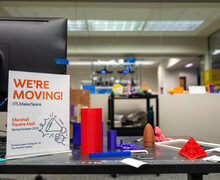Lost in cyberspace
Darrell P. is memorable, isn’t he?
He’s the one sitting in his at-home gym and wearing an athletic undershirt.
He says he stole a man’s password and purchased hair extensions and a makeover with it. He finishes his story with his rendition of Toni Braxton’s ‘Unbreak My Heart.’
Oh, Darrell P.’s also middle-aged, but has the voice of a 15-year-old girl.
Sound familiar? Citi ran popular television advertisements a short time ago that poked fun at identity theft.
But to those who have fallen victim to this crime, identity theft is no laughing matter.
Just ask CompUSA, which conducted a new TechInsights survey that polled college students nationwide. Adults 18 to 24 qualified for the survey if they were currently enrolled as a college student.
The survey found students are at risk when it comes to losing their identities in part because students head to college with computers storing all their personal information — such as bank account, credit card and social security numbers — without protecting it.
Because students are said to be at risk, here are some preventive measures Syracuse University students should use to help ensure their safety.
Make sure all passwords and wireless Internet connections are secure.
‘People often think students are the technology savvy generation,’ said Lauren Erickson, account coordinator for Morningstar Communications Company, a marketing company of which CompUSA is a client. ‘In their brains they know what’s going on, but in action they don’t have good habits when it comes to technology and being safe online.’
Sixty-three percent of respondents said they don’t always join secure wireless networks at Internet hot spots, and thirty-three percent admitted they don’t know how to install virus protection software, according to the survey. More than 92 percent said they know how to create secure passwords, yet 78 percent hardly ever change their password for sensitive Web sites, such as online banking.
‘Students know what they should be doing, but they aren’t actually doing those things,’ Erickson said. ‘Students need to use common sense. But that’s the problem; they aren’t using common sense. They know what to do, but they’re not doing it.’
Keep the laptop at bay.
Speaking of common sense, how can students forget where they left their laptops? According to Erickson, this scenario occurs more often than most people would probably think.
And when it does, the result could be disastrous.
‘There’s so much information there — social security numbers, bank information, music files and homework,’ Erickson said. ‘Just imagine what someone can do with that information if someone stole your laptop.’
Erickson suggested students purchase a security lock, or cable lock. With this device, which retails for about $20, students loop a steel cable around anything secure and connect it to the laptop’s lock slot.
Because most models have combination locks with 10,000 possible settings or more, keeping your laptop at your side couldn’t be any easier.
FYI: Too much information on Facebook or MySpace is dangerous. Delete personal information ASAP.
Seventy percent of students said they use social networking Web sites, according to the survey.
Additionally, more than 37 percent admitted posting their home address in online communities, and a staggering 42 percent said they arranged to physically meet someone after communicating online.
‘Anybody in the world can look up your profile, your phone number and your birthday,’ Erickson said, referring to MySpace users. ‘That’s a lot of information to give to a stranger.’
Deborah Beishline, security and policy compliance officer at Information Technology and Services at Syracuse University, said she is not against Facebook or MySpace, but advises students to control what they post online.
A student listing an address or room number on Facebook or even posting a current location in an AOL Instant Messenger away message is too much information, Beishline said. Though this may not lead to identity theft, it shows how careless students are with personal information.
Such is the case of Joshua Chaplin, an undeclared freshman. He intentionally posts anything on Facebook and calls his page ‘a complete joke.’
‘(Everything posted) is real information,’ Chaplin said. ‘I don’t expect everyone to read everything because I put so much.’
As for Kirstin Aubele, a sophomore in the College of Arts and Sciences, she takes Facebook a little more seriously.
She doesn’t post her phone number or room number because strangers don’t need to know them, Aubele said. When friends ask for her personal information, she simply tells them.
Skip the phishing trip.
Beishline said students should especially be aware of phishing scams in their e-mail inbox.
Phishing e-mails appear to be from the user’s bank and threaten to close his or her account if the user doesn’t respond or click the e-mail’s embedded link, Beishline said. Once the user follows the e-mail’s instruction, spyware and other third party applications are most likely downloaded to the computer.
Forty-one percent of students said they don’t even know what phishing is, and nine percent admitted to responding to e-mails that asked for bank account numbers, passwords and other information, according to the survey. Americans lost almost $1 billion from May 2004 to May 2005 due to phishing scams.
Don’t be so confident you just downloaded ‘Napoleon Dynamite.’
Downloading movies and games most often comes from illegitimate Web sites that may lead to downloads of viruses, trojans and other applications that can compromise the computer, Beishline said.
One of the most damaging applications users unintentionally download is a keystroke logger, Beishline said.
Once downloaded to the system, it stores everything the user types on the keyboard, including usernames and password information. Third parties then easily have access to the user’s e-mail and online bank accounts, e-mail messages and the user’s Internet history.
Help is on the way.
Paul Gandel, vice president and chief information officer of information technology at SU, said ITS, formerly Computing and Media Services, is a helpful resource for students on campus.
‘We’re certainly one place students can come to,’ Gandel said. ‘It really depends on the individual case and what issues are involved. We haven’t had a lot of cases (involving identity theft), but we could serve a supportive role to other authorities investigating.’
ITS personnel commonly inform students to protect their passwords by keeping them private and changing them frequently, Beishline said. If students think one of their online services have been hacked into, ITS will look at their recent Internet history and help them avoid risky computer behavior.
More useful information is available on the ITS Web site at www.its.syr.edu, Beishline said.
Students aren’t the only ones in danger.
One thing Gandel emphasized is that posting too much information, falling for phishing scams or logging out of Web sites improperly is not strictly a student problem.
‘I think all of us can be forgetful at times and not take the precautions that we should,’ Gandel said. ‘As a society, we need to be careful with this stuff. We should take advantage of the great things we can do in our world. We shouldn’t be afraid of it. If we see something out of the ordinary, we need to take precautions – not make it easier for identity thieves. There are no guarantees in this world. Its something we all have to recognize.’
Published on February 27, 2007 at 12:00 pm